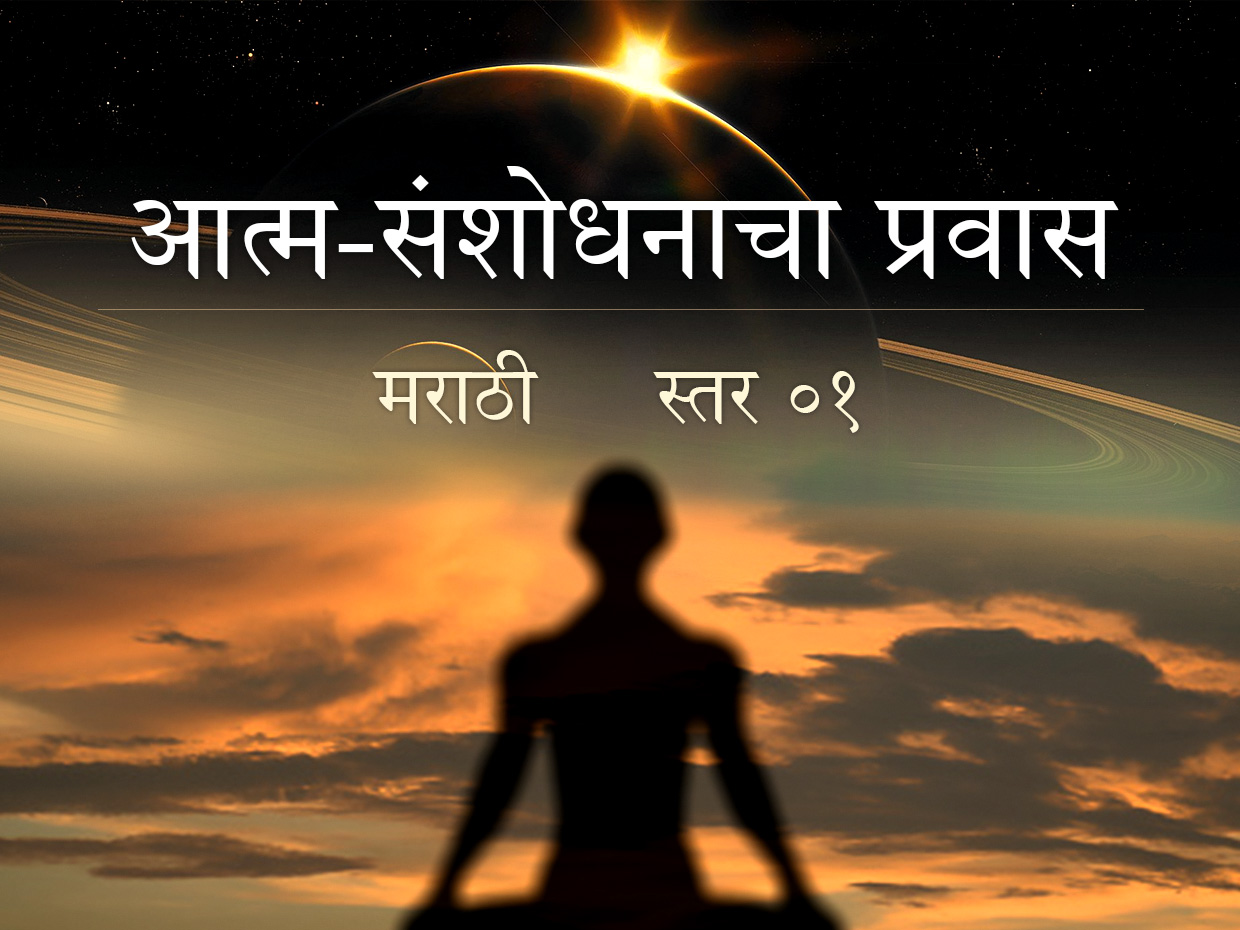- To change currency, click on the flag icon
- Select 1 for purchasing only one course
- If you are selecting more than 1 for other contacts, then please send their details to bhakticourses@iskcon.net and chowpatty.courses@iskcon.net
- Click on the ADD TO CART button only once.
- Do not click more than once the button ADD TO CART as it shall increase the number of courses that you are purchasing.
- Click on View cart before checkout.
- Update your cart before proceeding to checkout.
- If your INR payment is not successful, then you may try after some time.
- If your INR or USD payment is not successful, then you may try the following link, https://elearning.bhakticourses.com/enrol/index.php?id=6
- After successful enrolment, you shall be able to access your course at https://elearning.bhakticourses.com/my/courses.php
- In case, you are not able to access your course even if the payment is successful, then please contact us at bhakticourses@iskcon.net and chowpatty.courses@iskcon.net
-
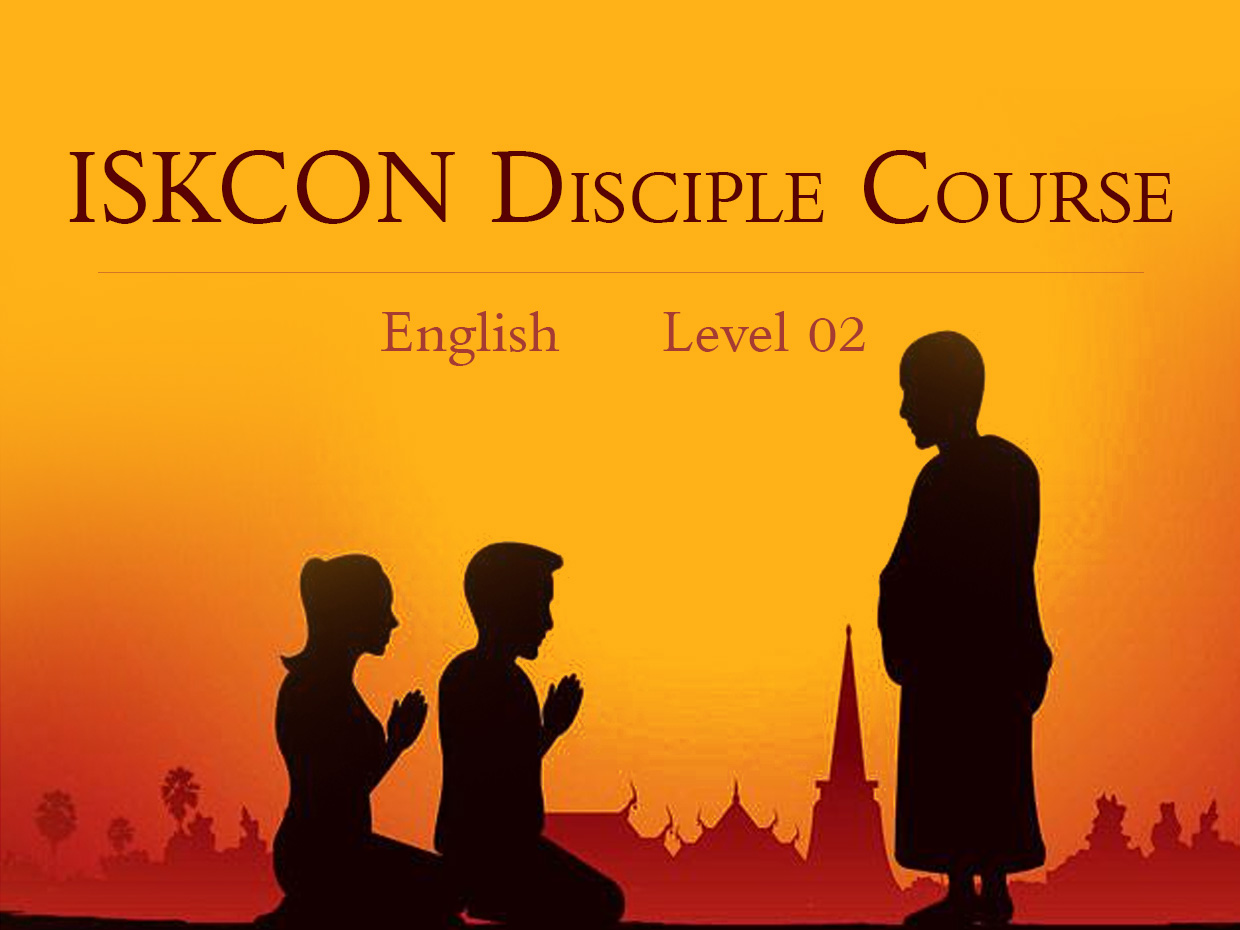 Please read the following guidelines carefully before proceeding with the payment
Please read the following guidelines carefully before proceeding with the payment -
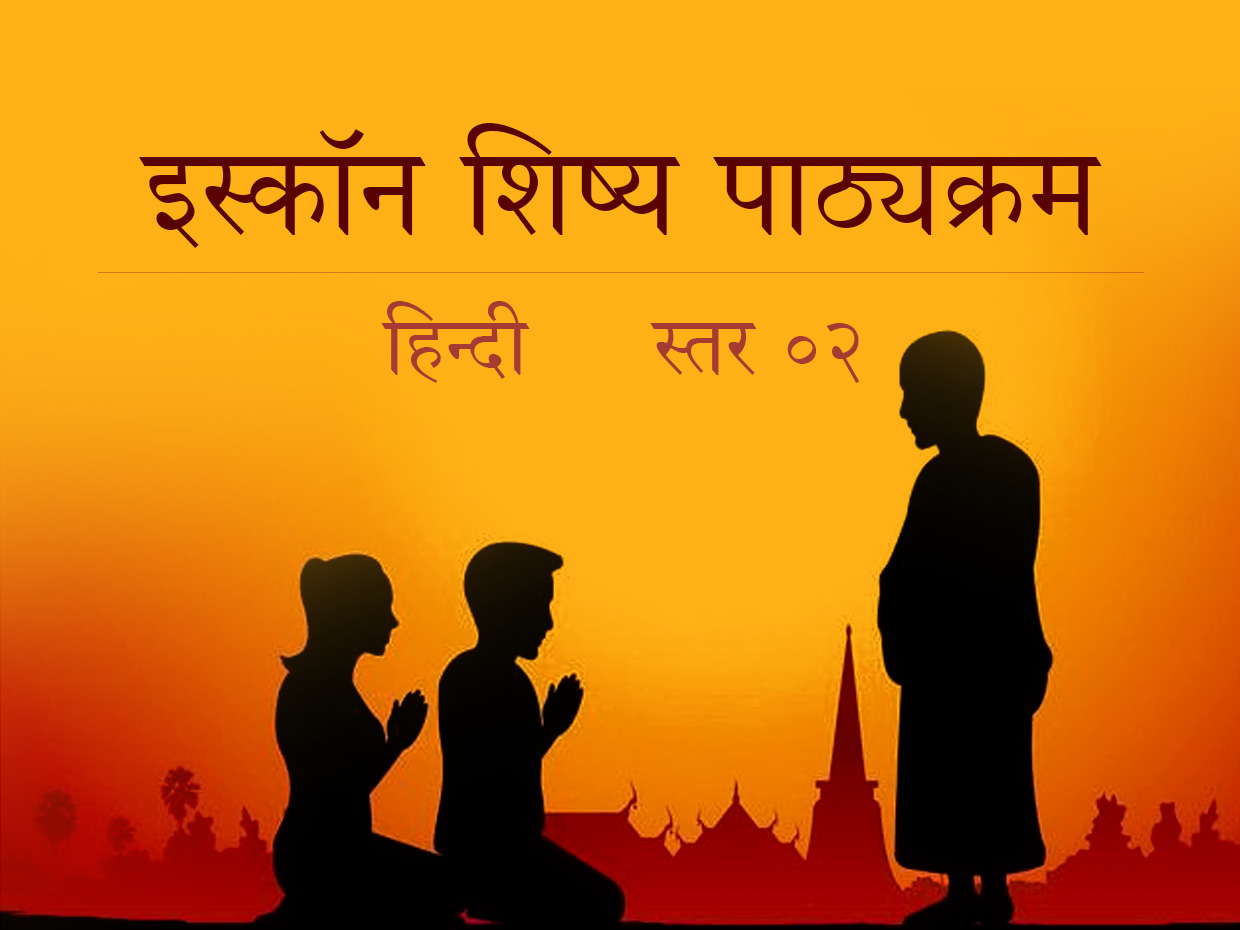 भुगतान के साथ आगे बढ़ने से पहले कृपया निम्नलिखित दिशानिर्देशों को ध्यान से पढ़ें। १. मुद्रा बदलने के लिए ध्वज चिह्न पर क्लिक करें। २. केवल एक कोर्स खरीदने के लिए 1 का चयन करें। ३. यदि आप अन्य संपर्कों के लिए 1 से अधिक पाठ्यक्रम का चयन कर रहे हैं, तो कृपया उनका विवरण bhakticourses@iskcon.net और chowpatty.courses@iskcon.net पर भेजें। ४. ADD TO CART बटन पर केवल एक बार क्लिक करें। ५. ADD TO CART बटन पर दो बार क्लिक न करें क्योंकि इससे आपके द्वारा खरीदे जाने वाले पाठ्यक्रमों की संख्या बढ़ जाएगी। ६. चेकआउट से पहले व्यू कार्ट पर क्लिक करें। ७. चेकआउट के लिए आगे बढ़ने से पहले अपना कार्ट अपडेट करें। ८. यदि आपका INR भुगतान सफल नहीं होता है, तो आप कुछ समय बाद प्रयास कर सकते हैं। ९. यदि आपका INR / USD भुगतान सफल नहीं होता है, तो आप निम्नलिखित लिंक आज़मा सकते हैं, https://elearning.bhakticourses.com/enrol/index.php?id=5 १०. सफल नामांकन के बाद, आप https://elearning.bhakticourses.com/my/courses.php पर अपने पाठ्यक्रम तक पहुंच सकेंगे। ११. यदि भुगतान सफल होने पर भी आप अपने पाठ्यक्रम तक नहीं पहुंच पा रहे हैं, तो कृपया हमसे bhakticourses@iskcon.net और chowpatty.courses@iskcon.net पर संपर्क करें।
भुगतान के साथ आगे बढ़ने से पहले कृपया निम्नलिखित दिशानिर्देशों को ध्यान से पढ़ें। १. मुद्रा बदलने के लिए ध्वज चिह्न पर क्लिक करें। २. केवल एक कोर्स खरीदने के लिए 1 का चयन करें। ३. यदि आप अन्य संपर्कों के लिए 1 से अधिक पाठ्यक्रम का चयन कर रहे हैं, तो कृपया उनका विवरण bhakticourses@iskcon.net और chowpatty.courses@iskcon.net पर भेजें। ४. ADD TO CART बटन पर केवल एक बार क्लिक करें। ५. ADD TO CART बटन पर दो बार क्लिक न करें क्योंकि इससे आपके द्वारा खरीदे जाने वाले पाठ्यक्रमों की संख्या बढ़ जाएगी। ६. चेकआउट से पहले व्यू कार्ट पर क्लिक करें। ७. चेकआउट के लिए आगे बढ़ने से पहले अपना कार्ट अपडेट करें। ८. यदि आपका INR भुगतान सफल नहीं होता है, तो आप कुछ समय बाद प्रयास कर सकते हैं। ९. यदि आपका INR / USD भुगतान सफल नहीं होता है, तो आप निम्नलिखित लिंक आज़मा सकते हैं, https://elearning.bhakticourses.com/enrol/index.php?id=5 १०. सफल नामांकन के बाद, आप https://elearning.bhakticourses.com/my/courses.php पर अपने पाठ्यक्रम तक पहुंच सकेंगे। ११. यदि भुगतान सफल होने पर भी आप अपने पाठ्यक्रम तक नहीं पहुंच पा रहे हैं, तो कृपया हमसे bhakticourses@iskcon.net और chowpatty.courses@iskcon.net पर संपर्क करें। -
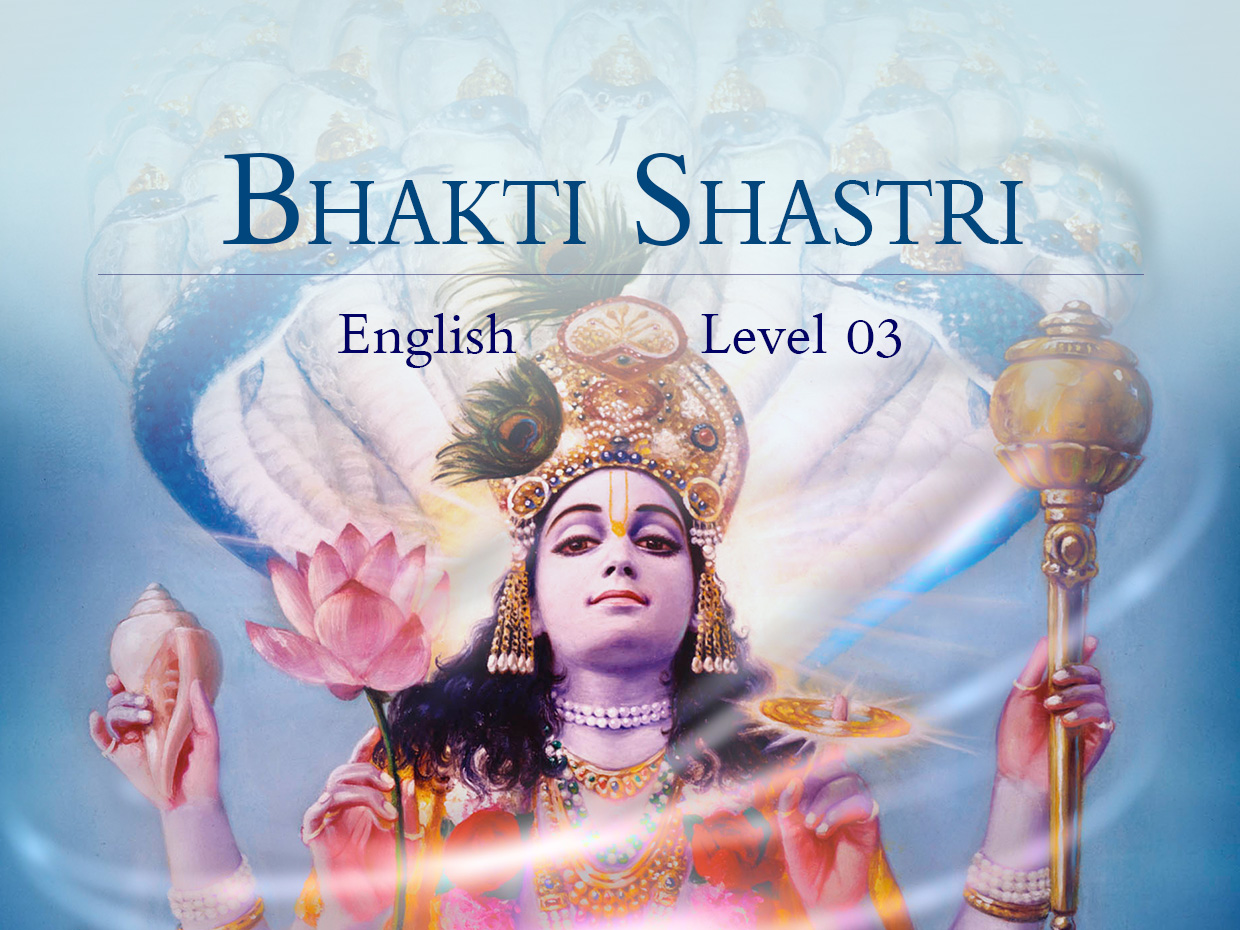 Please read the following guidelines carefully before proceeding with the payment
Please read the following guidelines carefully before proceeding with the payment- To change currency, click on the flag icon
- Select 1 for purchasing only one course
- If you are selecting more than 1 for other contacts, then please send their details to bhakticourses@iskcon.net and chowpatty.courses@iskcon.net
- Click on the ADD TO CART button only once.
- Do not click more than once the button ADD TO CART as it shall increase the number of courses that you are purchasing.
- Click on View cart before checkout.
- Update your cart before proceeding to checkout.
- If your INR payment is not successful, then you may try after some time.
- If your INR or USD payment is not successful, then you may try the following link, https://elearning.bhakticourses.com/enrol/index.php?id=10
- After successful enrolment, you shall be able to access your course at https://elearning.bhakticourses.com/my/courses.php
- In case, you are not able to access your course even if the payment is successful, then please contact us at bhakticourses@iskcon.net and chowpatty.courses@iskcon.net
-
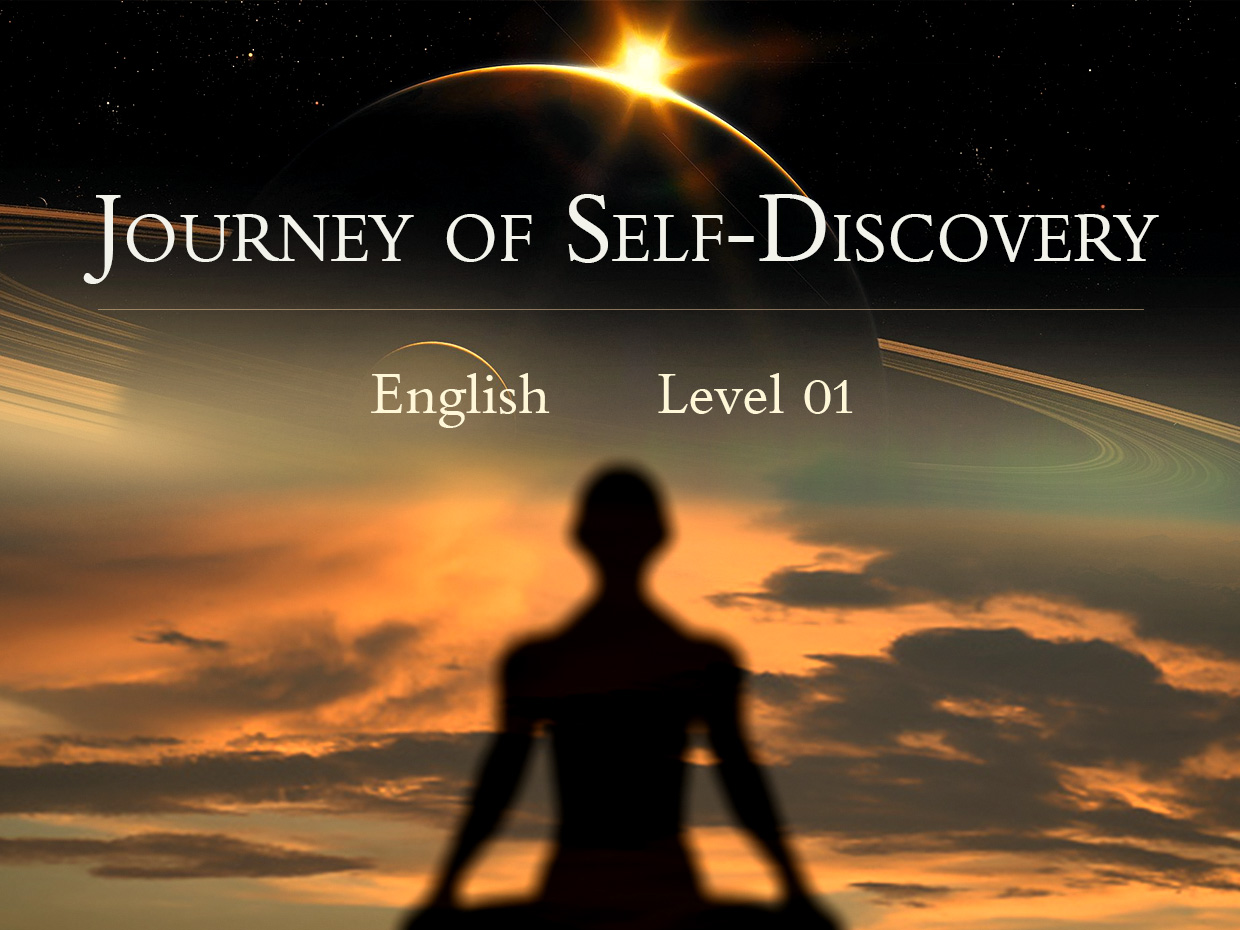 Please read the following guidelines carefully before proceeding with the payment
Please read the following guidelines carefully before proceeding with the payment- To change currency, click on the flag icon
- Select 1 for purchasing only one course
- If you are selecting more than 1 for other contacts, then please send their details to bhakticourses@iskcon.net and chowpatty.courses@iskcon.net
- Click on the ADD TO CART button only once.
- Do not click more than once the button ADD TO CART as it shall increase the number of courses that you are purchasing.
- Click on View cart before checkout.
- Update your cart before proceeding to checkout.
- If your INR payment is not successful, then you may try after some time.
- If your INR or USD payment is not successful, then you may try the following link, https://elearning.bhakticourses.com/enrol/index.php?id=2
- After successful enrolment, you shall be able to access your course at https://elearning.bhakticourses.com/my/courses.php
- In case, you are not able to access your course even if the payment is successful, then please contact us at bhakticourses@iskcon.net and chowpatty.courses@iskcon.net
-
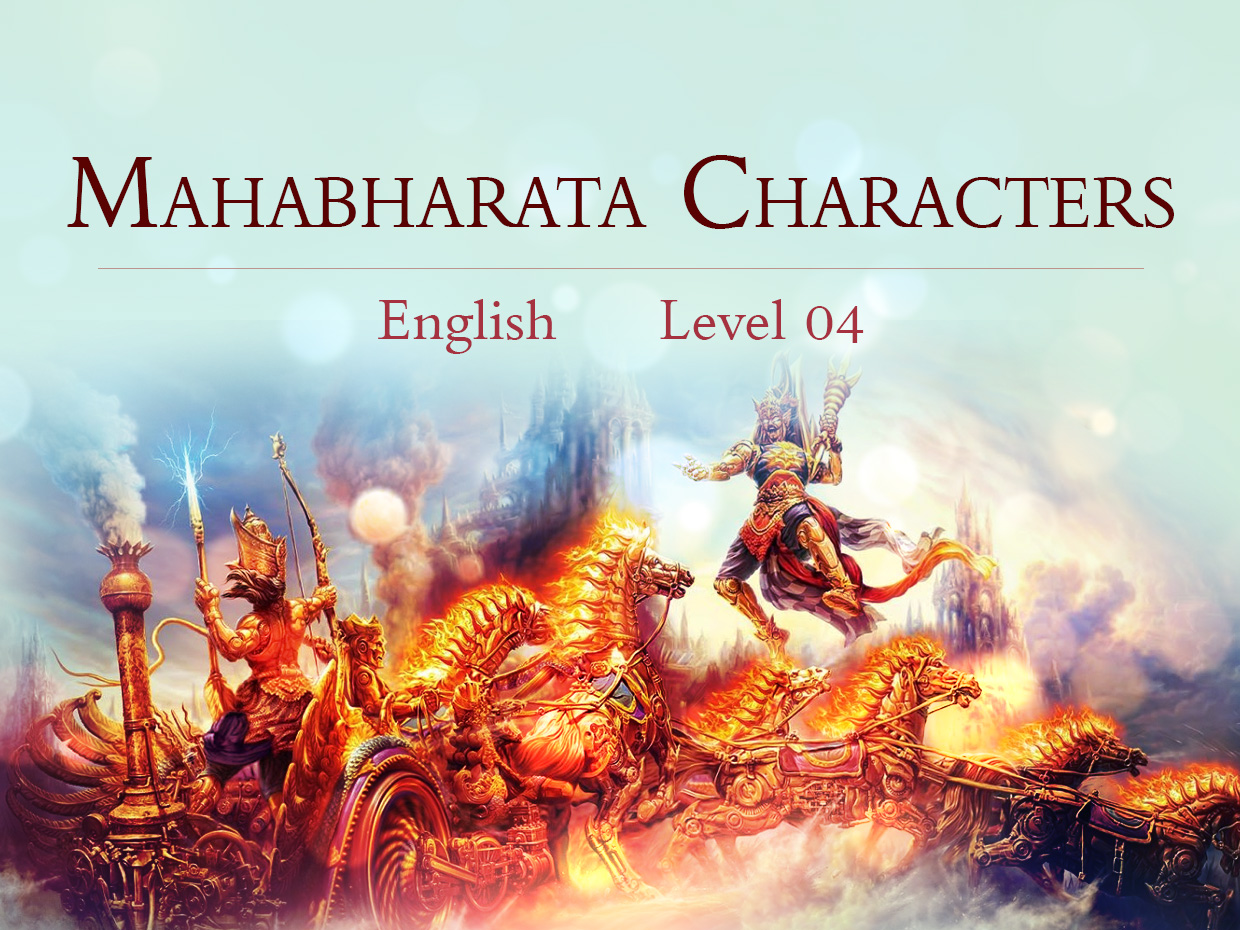 Please read the following guidelines carefully before proceeding with the payment
Please read the following guidelines carefully before proceeding with the payment- To change currency, click on the flag icon
- Select 1 for purchasing only one course
- If you are selecting more than 1 for other contacts, then please send their details to bhakticourses@iskcon.net and chowpatty.courses@iskcon.net
- Click on the ADD TO CART button only once.
- Do not click more than once the button ADD TO CART as it shall increase the number of courses that you are purchasing.
- Click on View cart before checkout.
- Update your cart before proceeding to checkout.
- If your INR payment is not successful, then you may try after some time.
- If your INR or USD payment is not successful, then you may try the following link, https://elearning.bhakticourses.com/enrol/index.php?id=7
- After successful enrolment, you shall be able to access your course at https://elearning.bhakticourses.com/my/courses.php
- In case, you are not able to access your course even if the payment is successful, then please contact us at bhakticourses@iskcon.net and chowpatty.courses@iskcon.net
-
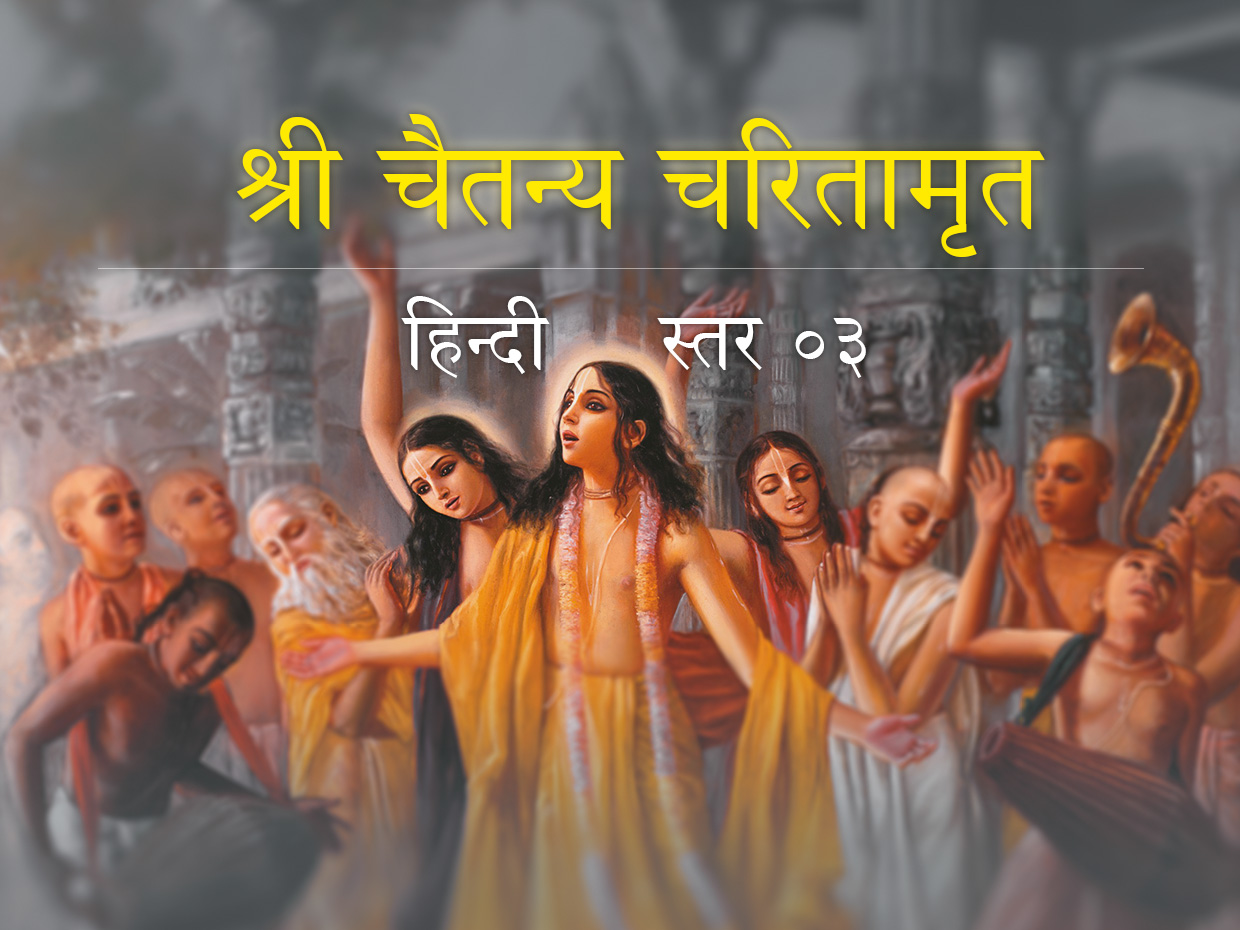 भुगतान के साथ आगे बढ़ने से पहले कृपया निम्नलिखित दिशानिर्देशों को ध्यान से पढ़ें। १. मुद्रा बदलने के लिए ध्वज चिह्न पर क्लिक करें। २. केवल एक कोर्स खरीदने के लिए 1 का चयन करें। ३. यदि आप अन्य संपर्कों के लिए 1 से अधिक पाठ्यक्रम का चयन कर रहे हैं, तो कृपया उनका विवरण bhakticourses@iskcon.net और chowpatty.courses@iskcon.net पर भेजें। ४. ADD TO CART बटन पर केवल एक बार क्लिक करें। ५. ADD TO CART बटन पर दो बार क्लिक न करें क्योंकि इससे आपके द्वारा खरीदे जाने वाले पाठ्यक्रमों की संख्या बढ़ जाएगी। ६. चेकआउट से पहले व्यू कार्ट पर क्लिक करें। ७. चेकआउट के लिए आगे बढ़ने से पहले अपना कार्ट अपडेट करें। ८. यदि आपका INR भुगतान सफल नहीं होता है, तो आप कुछ समय बाद प्रयास कर सकते हैं। ९. यदि आपका INR / USD भुगतान सफल नहीं होता है, तो आप निम्नलिखित लिंक आज़मा सकते हैं, https://elearning.bhakticourses.com/enrol/index.php?id=8 १०. सफल नामांकन के बाद, आप https://elearning.bhakticourses.com/my/courses.php पर अपने पाठ्यक्रम तक पहुंच सकेंगे। ११. यदि भुगतान सफल होने पर भी आप अपने पाठ्यक्रम तक नहीं पहुंच पा रहे हैं, तो कृपया हमसे bhakticourses@iskcon.net और chowpatty.courses@iskcon.net पर संपर्क करें।
भुगतान के साथ आगे बढ़ने से पहले कृपया निम्नलिखित दिशानिर्देशों को ध्यान से पढ़ें। १. मुद्रा बदलने के लिए ध्वज चिह्न पर क्लिक करें। २. केवल एक कोर्स खरीदने के लिए 1 का चयन करें। ३. यदि आप अन्य संपर्कों के लिए 1 से अधिक पाठ्यक्रम का चयन कर रहे हैं, तो कृपया उनका विवरण bhakticourses@iskcon.net और chowpatty.courses@iskcon.net पर भेजें। ४. ADD TO CART बटन पर केवल एक बार क्लिक करें। ५. ADD TO CART बटन पर दो बार क्लिक न करें क्योंकि इससे आपके द्वारा खरीदे जाने वाले पाठ्यक्रमों की संख्या बढ़ जाएगी। ६. चेकआउट से पहले व्यू कार्ट पर क्लिक करें। ७. चेकआउट के लिए आगे बढ़ने से पहले अपना कार्ट अपडेट करें। ८. यदि आपका INR भुगतान सफल नहीं होता है, तो आप कुछ समय बाद प्रयास कर सकते हैं। ९. यदि आपका INR / USD भुगतान सफल नहीं होता है, तो आप निम्नलिखित लिंक आज़मा सकते हैं, https://elearning.bhakticourses.com/enrol/index.php?id=8 १०. सफल नामांकन के बाद, आप https://elearning.bhakticourses.com/my/courses.php पर अपने पाठ्यक्रम तक पहुंच सकेंगे। ११. यदि भुगतान सफल होने पर भी आप अपने पाठ्यक्रम तक नहीं पहुंच पा रहे हैं, तो कृपया हमसे bhakticourses@iskcon.net और chowpatty.courses@iskcon.net पर संपर्क करें। -
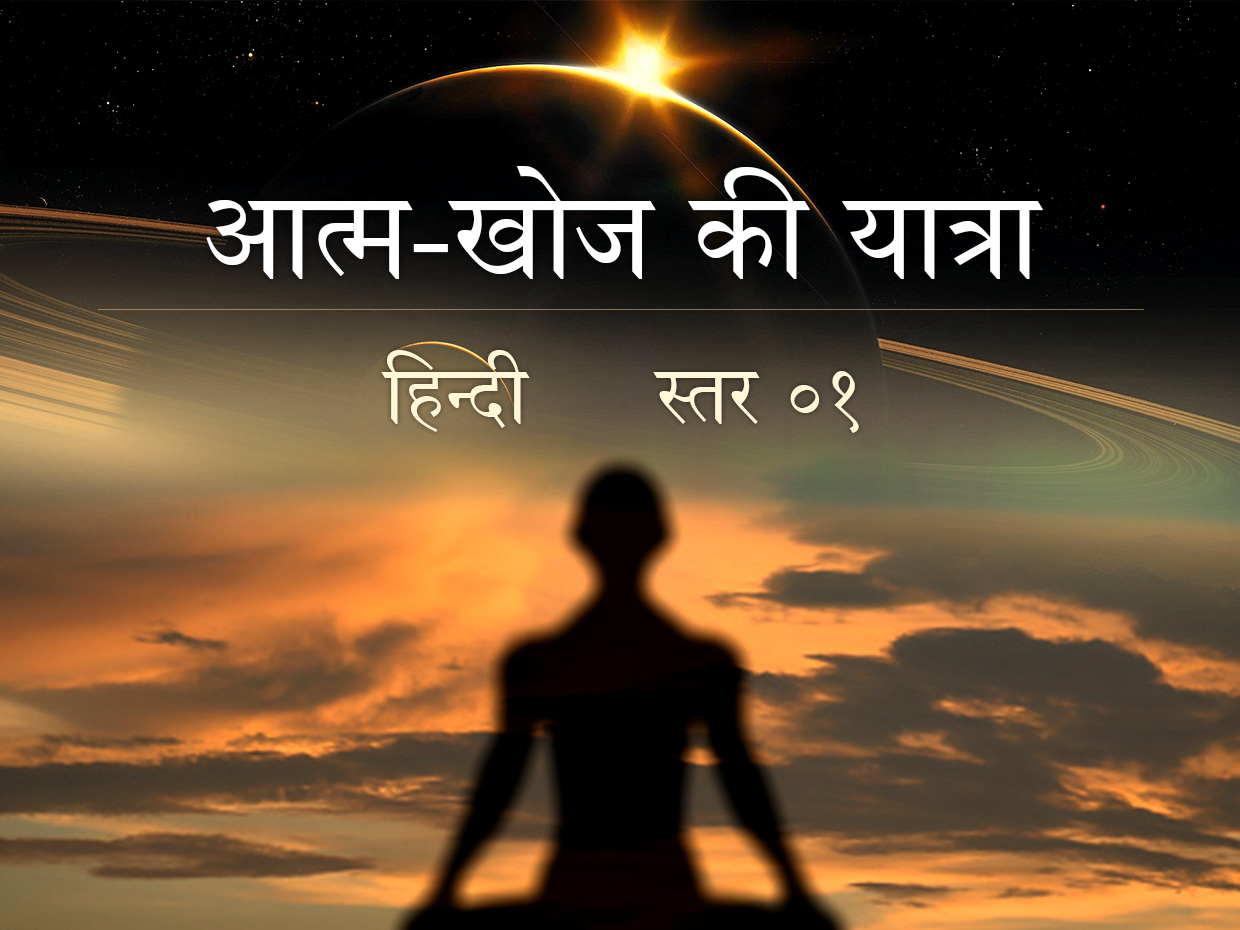 भुगतान के साथ आगे बढ़ने से पहले कृपया निम्नलिखित दिशानिर्देशों को ध्यान से पढ़ें। १. मुद्रा बदलने के लिए ध्वज चिह्न पर क्लिक करें। २. केवल एक कोर्स खरीदने के लिए 1 का चयन करें। ३. यदि आप अन्य संपर्कों के लिए 1 से अधिक पाठ्यक्रम का चयन कर रहे हैं, तो कृपया उनका विवरण bhakticourses@iskcon.net और chowpatty.courses@iskcon.net पर भेजें। ४. ADD TO CART बटन पर केवल एक बार क्लिक करें। ५. ADD TO CART बटन पर दो बार क्लिक न करें क्योंकि इससे आपके द्वारा खरीदे जाने वाले पाठ्यक्रमों की संख्या बढ़ जाएगी। ६. चेकआउट से पहले व्यू कार्ट पर क्लिक करें। ७. चेकआउट के लिए आगे बढ़ने से पहले अपना कार्ट अपडेट करें। ८. यदि आपका INR भुगतान सफल नहीं होता है, तो आप कुछ समय बाद प्रयास कर सकते हैं। ९. यदि आपका INR / USD भुगतान सफल नहीं होता है, तो आप निम्नलिखित लिंक आज़मा सकते हैं, https://elearning.bhakticourses.com/enrol/index.php?id=3 १०. सफल नामांकन के बाद, आप https://elearning.bhakticourses.com/my/courses.php पर अपने पाठ्यक्रम तक पहुंच सकेंगे। ११. यदि भुगतान सफल होने पर भी आप अपने पाठ्यक्रम तक नहीं पहुंच पा रहे हैं, तो कृपया हमसे bhakticourses@iskcon.net और chowpatty.courses@iskcon.net पर संपर्क करें।
भुगतान के साथ आगे बढ़ने से पहले कृपया निम्नलिखित दिशानिर्देशों को ध्यान से पढ़ें। १. मुद्रा बदलने के लिए ध्वज चिह्न पर क्लिक करें। २. केवल एक कोर्स खरीदने के लिए 1 का चयन करें। ३. यदि आप अन्य संपर्कों के लिए 1 से अधिक पाठ्यक्रम का चयन कर रहे हैं, तो कृपया उनका विवरण bhakticourses@iskcon.net और chowpatty.courses@iskcon.net पर भेजें। ४. ADD TO CART बटन पर केवल एक बार क्लिक करें। ५. ADD TO CART बटन पर दो बार क्लिक न करें क्योंकि इससे आपके द्वारा खरीदे जाने वाले पाठ्यक्रमों की संख्या बढ़ जाएगी। ६. चेकआउट से पहले व्यू कार्ट पर क्लिक करें। ७. चेकआउट के लिए आगे बढ़ने से पहले अपना कार्ट अपडेट करें। ८. यदि आपका INR भुगतान सफल नहीं होता है, तो आप कुछ समय बाद प्रयास कर सकते हैं। ९. यदि आपका INR / USD भुगतान सफल नहीं होता है, तो आप निम्नलिखित लिंक आज़मा सकते हैं, https://elearning.bhakticourses.com/enrol/index.php?id=3 १०. सफल नामांकन के बाद, आप https://elearning.bhakticourses.com/my/courses.php पर अपने पाठ्यक्रम तक पहुंच सकेंगे। ११. यदि भुगतान सफल होने पर भी आप अपने पाठ्यक्रम तक नहीं पहुंच पा रहे हैं, तो कृपया हमसे bhakticourses@iskcon.net और chowpatty.courses@iskcon.net पर संपर्क करें।